Intapp DealCloud: Microsoft add-ins
Get seamless integration between Microsoft 365 and your Intapp DealCloud workflows
Intapp DealCloud’s suite of Microsoft Outlook, Excel, Word, and Edge add-ins gives users the ability to sync information across platforms using their familiar processes and programs. Extend the DealCloud platform into your everyday workflows by integrating data and reporting from Microsoft 365 directly into your pipeline.
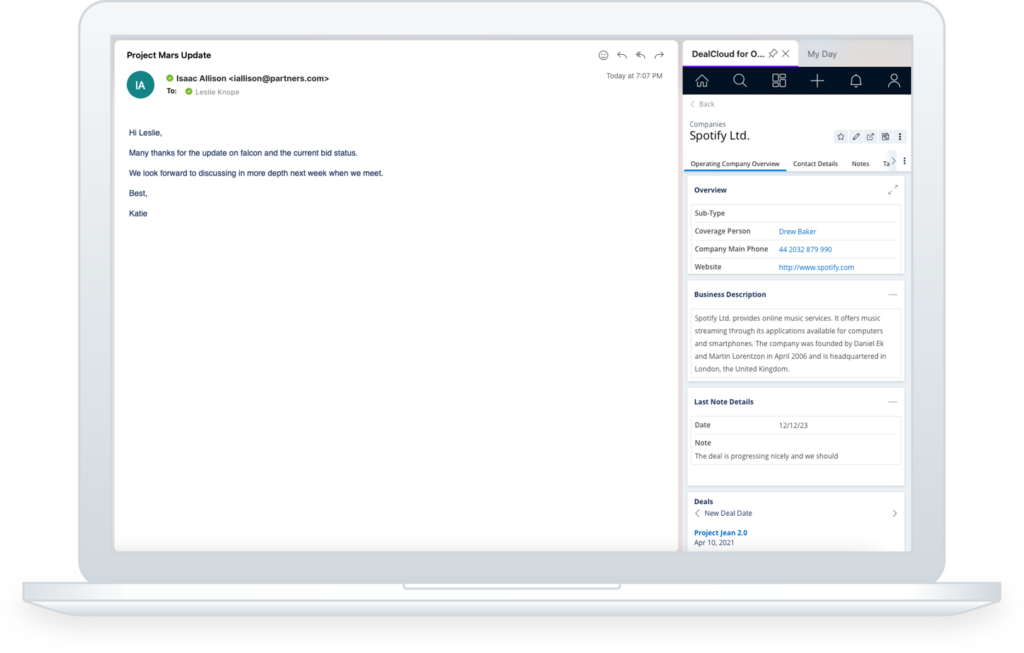
Access Intapp DealCloud from the Microsoft applications you use every day
Meet users where they are
Access information across platforms to simplify workflows and eliminate the need to switch between different tools.
Promote user-friendly data management
Automatically pull relevant details from Microsoft Outlook inboxes and easily import data from Excel to improve data accuracy and enhance reporting outcomes.
Enhance data analysis and research
Automate reports within Microsoft Word and Excel, access DealCloud from any webpage in Microsoft Edge, and access detailed insights directly from your Outlook inbox.
'State-of-the-art integration with Office 365'
DealCloud offers a state-of-the-art integration with Office 365, which helps us to keep better track of our projects and increase efficiency and transparency for ourselves and our clients.

Manage your pipeline from inside your inbox
Update existing deals or contact info, import new deals, sync calendar events, assign tasks, and take meeting notes — all without leaving Microsoft Outlook.
Automate report creation in Microsoft Word
Easily create customized, branded reports, and automatically populate any field with DealCloud data.
Simplify analysis and reporting in Microsoft Excel
Easily access DealCloud data directly within Microsoft Excel and import updates back into DealCloud using a bi-directional sync.
Access Intapp DealCloud from any website
Identify opportunities, capture notes, and update DealCloud while researching target investments in Microsoft Edge.
Schedule a demo of Intapp DealCloud
Speak with an expert
Fill out the form and someone will be in touch to schedule a demo.
Intapp Intelligent Cloud
For more than a decade, Intapp has been bringing the power of automation and intelligence to professional and financial services firms — helping clients like you solve their specialized needs and challenges.
Intapp Cloud Infrastructure
Use AI confidently, knowing we keep your data secure through our partnership with Microsoft and our own commitment to security and compliance.
Learn more about our cloud infrastructureIntapp Data Architecture
Quality data is at the heart of good AI — and with Intapp, you benefit from our data architecture.
Learn more about our data architectureIntapp Applied AI
Our Applied AI strategy includes five essential AI capabilities that help you make smarter decisions, faster.
Learn more about our Applied AI strategy